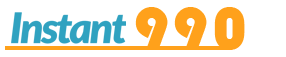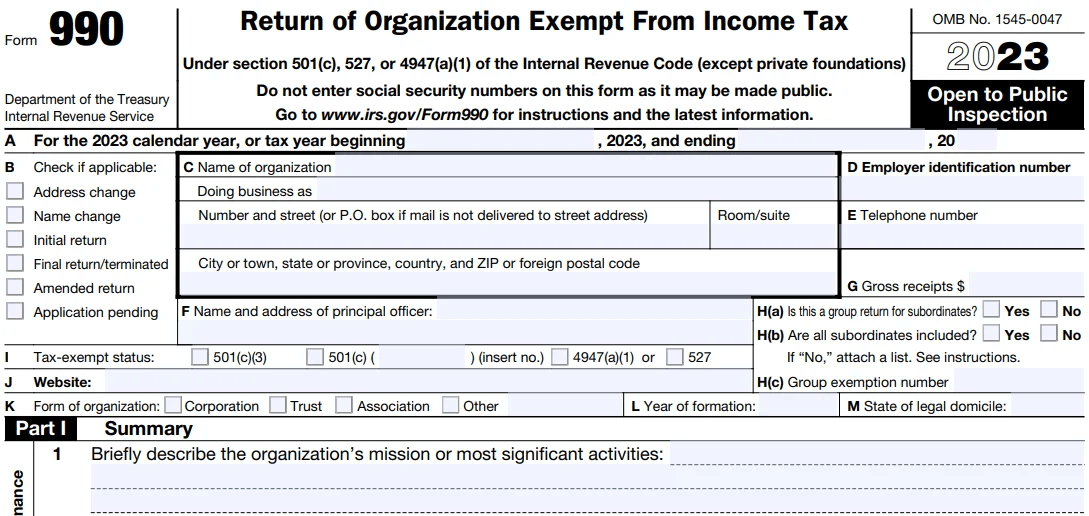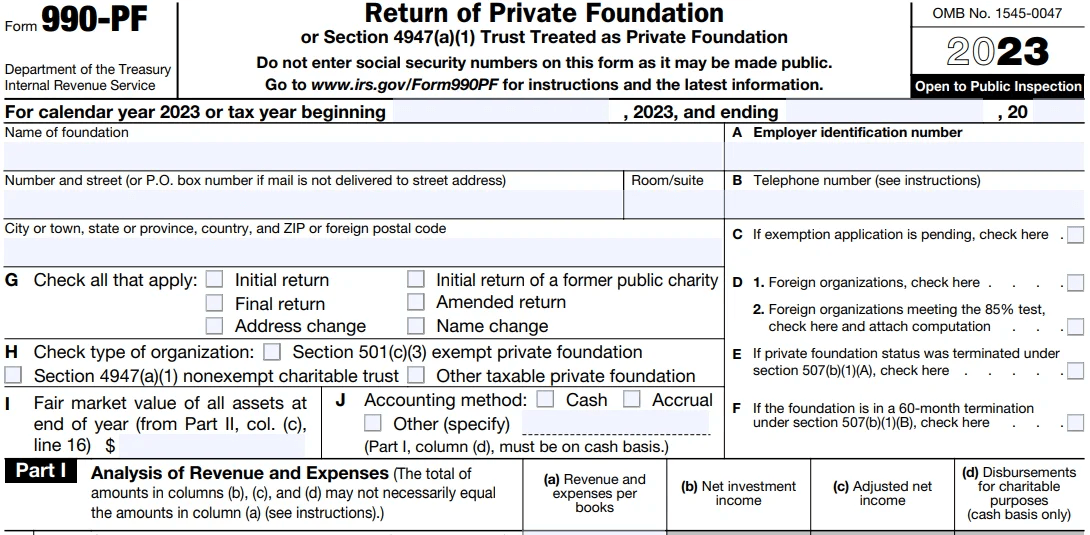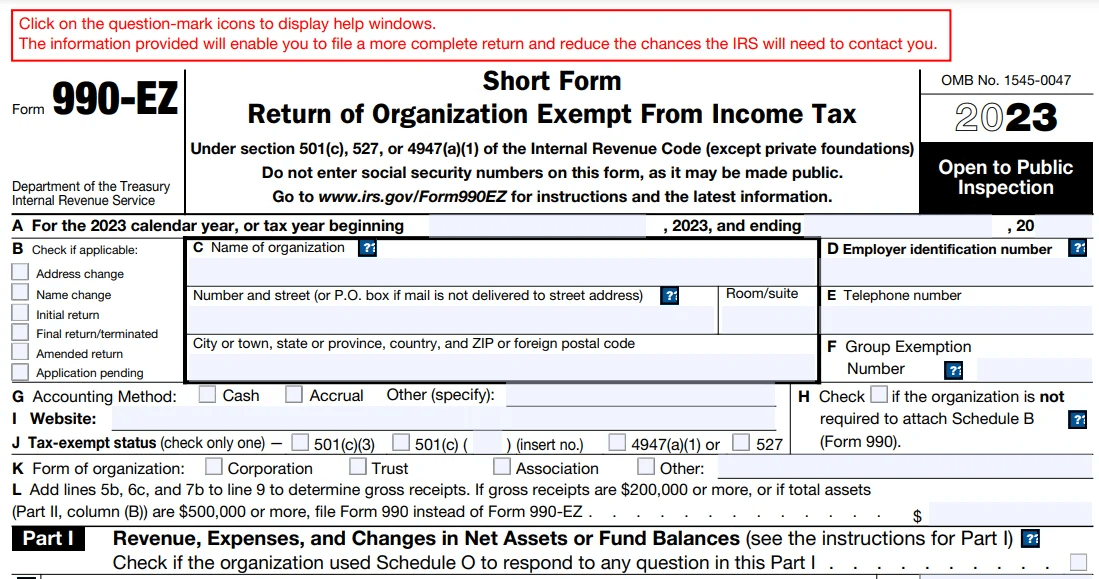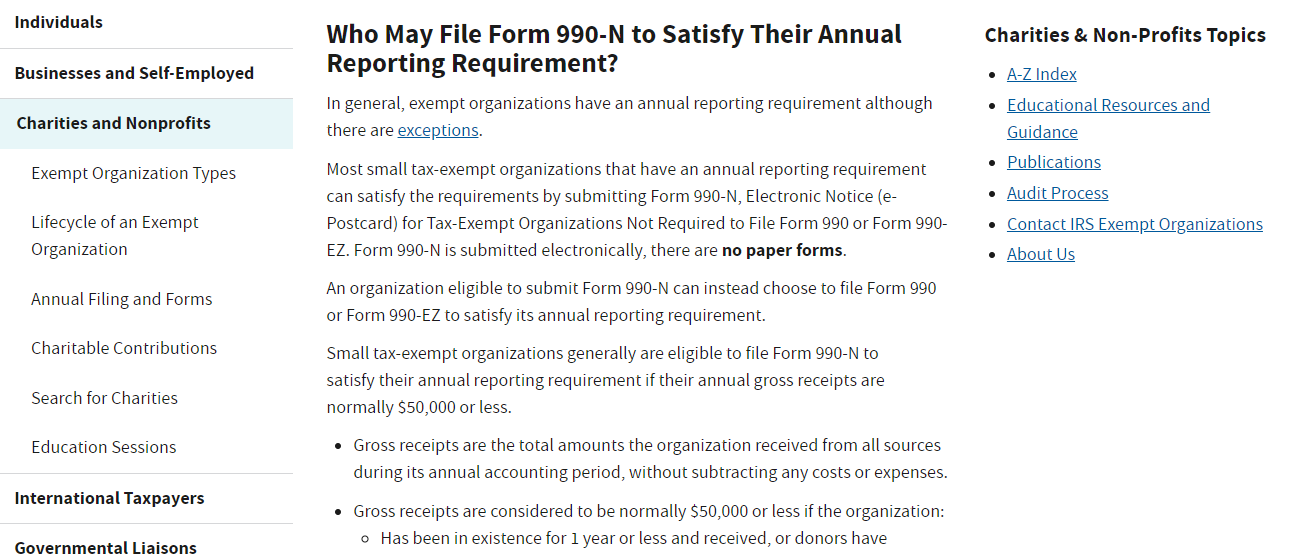Steps to E-file IRS Form 990
1
Create Account
Register as a new user or login to your existing account
2
Add Exempt Organization Details
Enter your organization details such as name, EIN and address
3
Complete Form Details
Complete other details such as tax year, tax period, gross receipts, etc
4
Transmit to the IRS
E-file and receive e-mail confirmation with the status of your exempt tax return
Our Supported Forms
- Form 990, the long form, is used by tax-exempt organizations that receive over $200,000 in gross receipts each year to report financial details to the IRS.
- Form 990-EZ is a condensed version of Form 990. It is used by tax-exempt organizations that receive more than $50,000 but fewer than $200,000 in gross receipts each year to report financial details to the IRS.
- Form 990-N is also known as the e-Postcard. It's a short, online-only form that is filed by tax-exempt organizations that receive less than $50,000 in gross receipts during the tax year to report financial details to the IRS.
- Form 990-PF is another form used by tax-exempt organizations to report financial details to the IRS. It is filed by tax-exempt organizations that qualify also qualify as Private Foundations.
- instant990.org also supports certain schedules required to be filed alongside with Form 990, 990-EZ, or 990-PF.
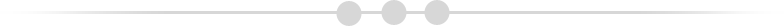
Form 990 Due Date
The IRS Form 990 deadline for tax-exempt organizations is determined by the end date of the fiscal year in which the organization operates. 990 Forms are due the 15th day of the fifth month following the tax year end date. For calendar tax year filers (those who follow a tax year from January 1 to December 31), this deadline is May 15.
Form 990 Amended Return
At any point, an organization can file an amended Nonprofit tax filing Form 990 with the IRS to update information reported on a previously filed 990. This amended return must be made publicly available for 3 years from the filing date or 3 years from the original deadline of the return, whichever is later. To amend a return, all an organization needs to do is file a new Form 990 and any required schedules. You'll also need to include Schedule O, which explains which parts of the return were changed or amended.
With instant990.org, users can easily amend a Form 990 or 990-EZ return right from the Dashboard of their account. Simply click the Amended Return button and provide an explanation for why you're amending it. Then, the program will take you through the steps to make your changes; it'll then make the changes and automatically display them on Schedule O.
990 Extension Form 8868
If your 990 deadline is approaching and you don't believe you'll be able to file on time, you can apply for a 6-month extension with Form 8868. You're not required to supply a reason for why you're filing late, but you do need to file Form 8868 by your original deadline. Form 8868, however, cannot be used to extend the deadline of Form 990-N.